Using a specialized website builder to develop an online presence is becoming an increasingly popular practice in the modern world. Rather than paying a developer to create a new site from scratch, website builders let basically anyone create a site—without any specialized tech skills whatsoever.
In our search for the best website builder, we came across the Ultimate Web Builder. In this review, we analyze every aspect of this platform, including its prices, user interface, main features, support, and more.
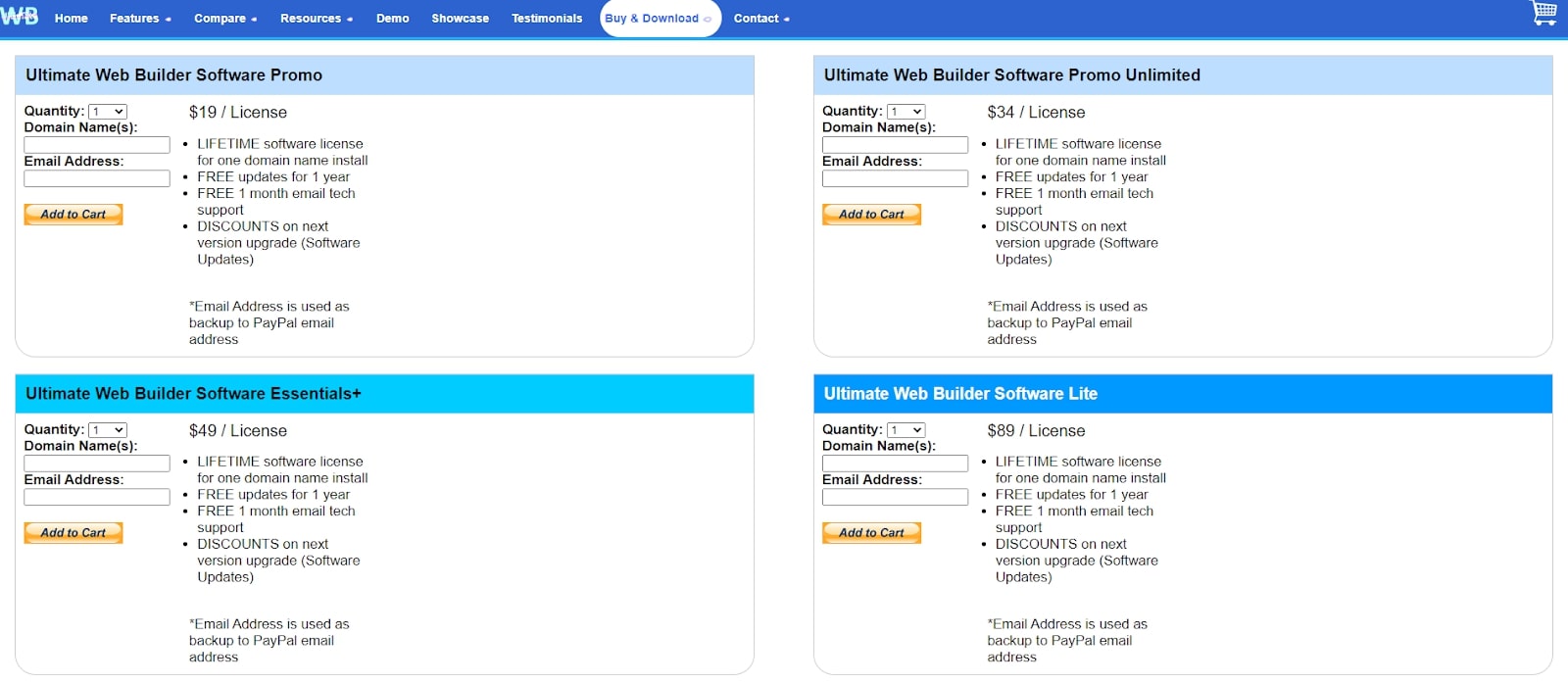
Plans and pricing
Ultimate Web Builder (Ultimate WB) uses a relatively unique pricing system. Rather than offering monthly or annual subscription options like most website building platforms, it provides lifetime licenses for a single, one-off payment. There is also a demo version of all licenses, allowing you to test the builder before making a payment.
Prices start at $19 for the Promo license, which comes with quite limited features and a five-page limit. Upgrade to a Promo Unlimited license ($34) to remove the page limit, or to an Essentials+ license ($49) for unlimited stylesheets, sections, and more.
The Lite version of the program ($89) adds a sitemap generator, maintenance redirect app, admin manager, document manager, mailing list, and various photo editing and customization options.
And finally, the most advanced Full license costs $249 and unlocks all features. These include various footer options, password protection options, e-commerce tools, social networking tools, multiple language support, and more.
In addition, Ultimate Web gives those with a Lite license the option to upgrade to a Full license for a discounted price of $199. You can also renew your license to access new updates and features for one year, with prices ranging from $5 for a Promo renewal to $49 for a Full renewal.
It’s also worth noting that you will have to purchase a domain and web hosting separately before using Ultimate WB.
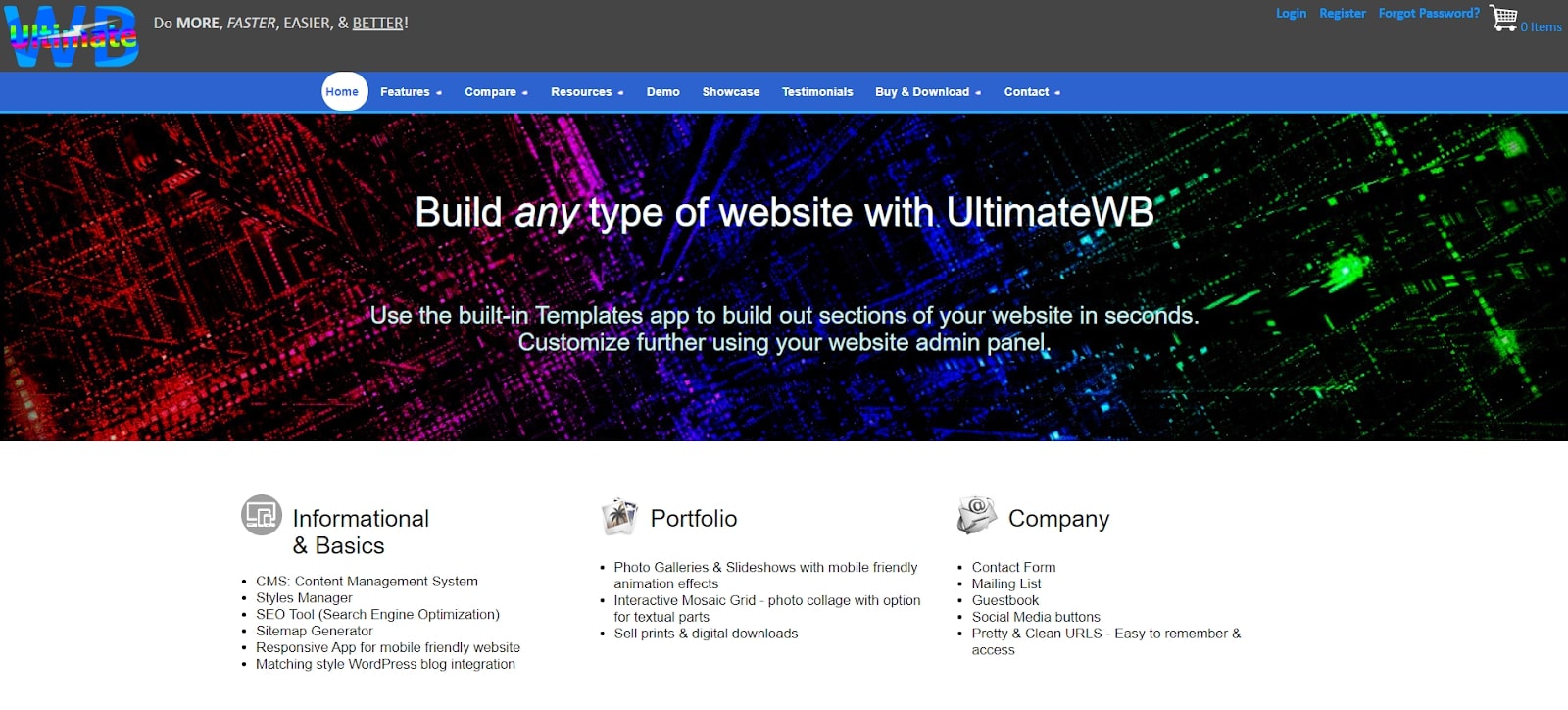
Features
The Ultimate Web Builder is far from the most attractive or powerful website builder that we’ve ever seen, but it still comes with a few noteworthy features worth listing.
For starters, Ultimate Web comes with a suite of e-commerce features, including a simple shopping cart, a PayPal payment gateway, and inventory management. You will also have access to various shipping tools, an affiliate app, digital download features, and more.
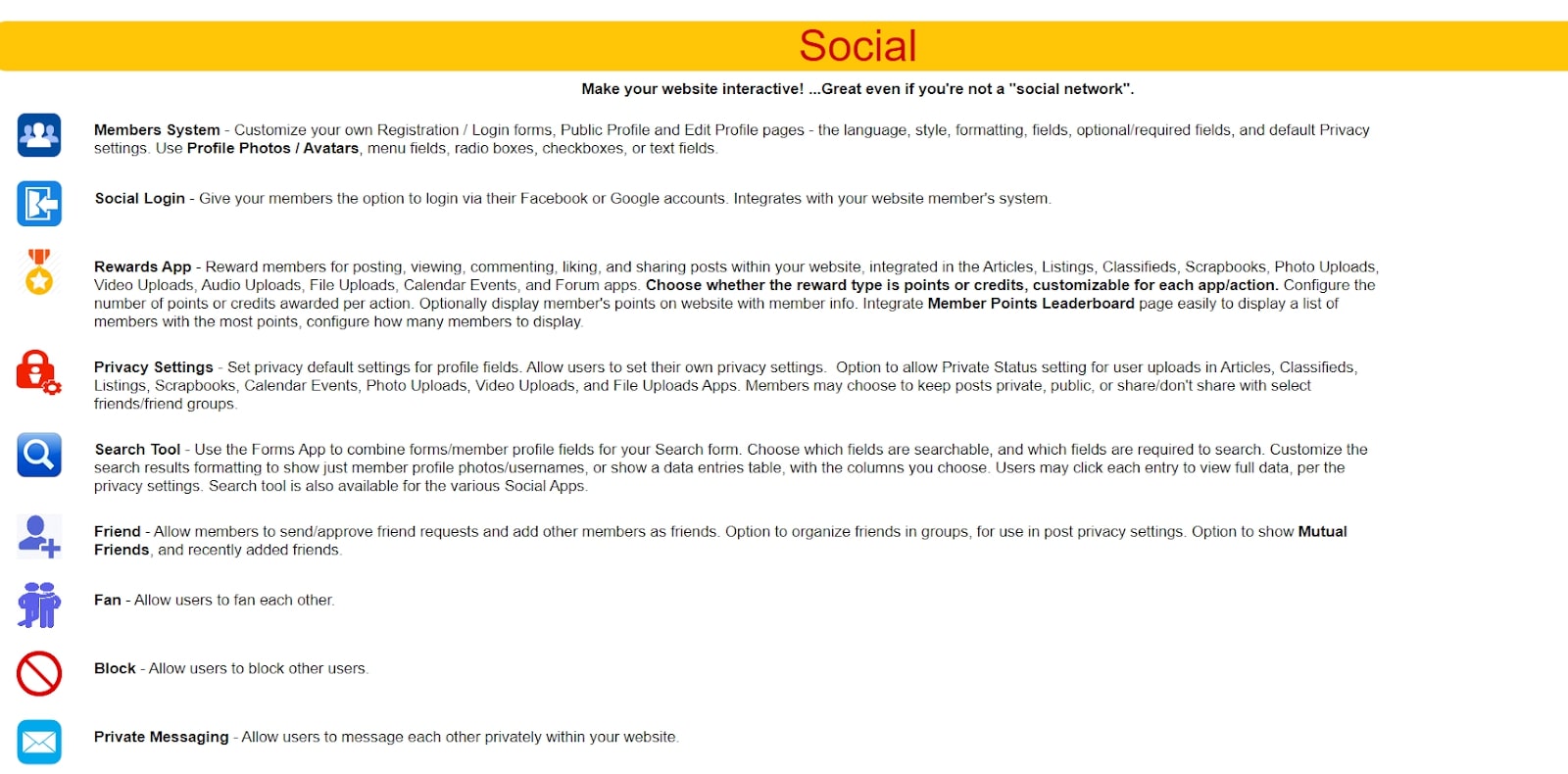
We also liked Ultimate Web’s social networking features, which are basically designed for those who want to build their own social media platform. Here, you will find tools for most uses, including member systems, private messaging, a rewards app, and more.
Finally, the Ultimate Web Builder provides full code access, which is great for those who plan to make fine-tuned customizations or who want to integrate their own web apps.
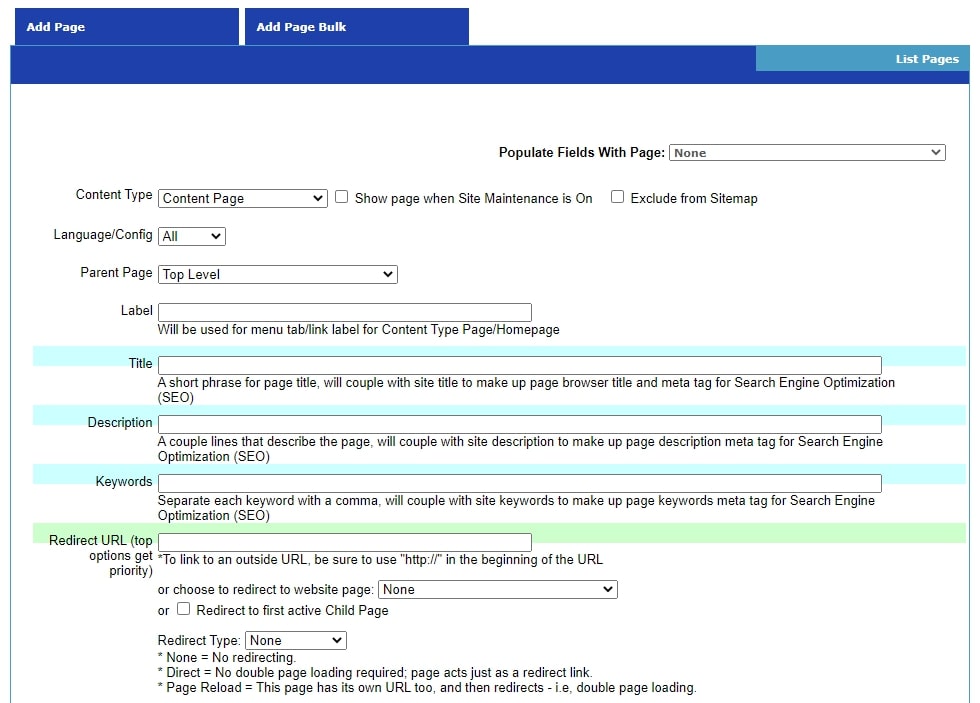
Interface and in use
Unfortunately, the Ultimate WB user interface was extremely disappointing. We tested the top-end Full version, and even this left a lot to be desired.
For starters, the entire admin dashboard is very poorly designed, hard to navigate, and quite outdated. It took us a few minutes to even figure out where any editing options were, and these were simply terrible.
Rather than using a modern drag-and-drop editing interface, the Ultimate Web Builder uses an unusual text-based editor. It gives you little control over the layout of your page, and customization options are very limited.
Trying to add a simple photo to a new page provides the perfect example of just how frustrating it was to use Ultimate Web’s editor. Rather than simply uploading an image and inserting it where required, we had to navigate to a separate photo manager, upload media there, and then set it to populate the pages we wanted.
At the end of the day, the Ultimate Web Builder has one of the worst user interfaces we’ve seen, far from the beginner-friendly builder we were expecting.
Support
Meanwhile, Ultimate WB’s support options also leave a lot to be desired. The only live support option is online form submission, which leads to an email conversation. There is also a forum, but it’s very sparse, with few posts or active users.
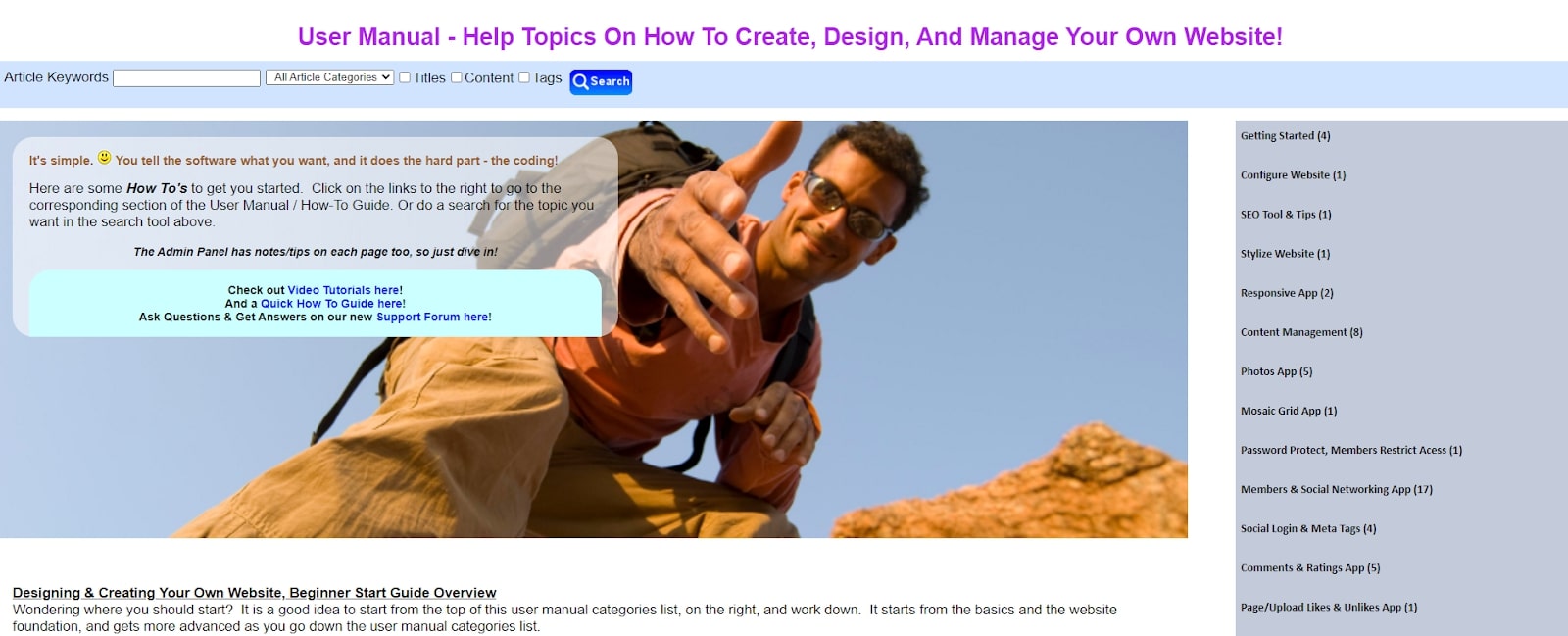
While there isn’t a knowledge base or help center as such, Ultimate WB does provide a full user manual and various tutorial videos. These cover every aspect of setting up and using the platform, which was nice to see.
The competition
Ultimate Web Builder is far from the most attractive or functional we’ve seen. Fortunately, there are plenty of alternatives out there that may present better options.
For example, Wix is arguably the world’s most powerful website builder. With prices starting from just $14 per month, a great free version, and some of the most powerful editing tools we’ve seen, there’s a lot to like here.
Alternatively, you may like to go for a simpler builder like Site123. Although this platform is a little basic, it’s a great option for beginners who just want to get online fast. And with prices starting from just $11 per month, this might just be the right option for your needs.
Final verdict
At the end of the day, Ultimate Web Builder is terrible. There’s no other way to put it. It does advertise some attractive features, and its lifetime licenses are competitively priced, but the user interface is horrible. It’s clunky, outdated, and up there with the worst we’ve seen.
Ultimately, there’s no way we can recommend using this platform. Instead, consider one of the top website builders on the market today for a streamlined, hassle-free website creation experience.
- We've also highlighted the best website builder
from TechRadar - All the latest technology news https://ift.tt/3bg1AKm


No comments:
Post a Comment