Two-minute review
The Redmi Watch is the cheapest smartwatch from Xiaomi in India and, overall, is the second smartwatch after the launch of Mi Watch Revolve earlier this year. It joins the Redmi band in the company’s growing wearable portfolio.
To start off, the Redmi Watch comes with a pretty simple design and has a good colour display. However, it misses out on screen protection and also the straps are not the usual plug and play type, which means the availability of the third part straps might be difficult. The display brightness is ample to read even on sunny days - which is a good sign.

In terms of fitness and health features, the Redmi Watch supports 11 sports mode and it also comes with an in-built GPS which is a big addition to the price segment. You get a heart rate monitor, but the wearables miss out on the blood-oxygen-level monitor which feels like a missed opportunity.
The software on the watch is quite basic with zero animations or transition effects. The app is quite minimal as well. It also comes with a very basic set of smart or productive features. Ending on a positive note, the Redmi Watch lasts for up to six days with moderate usage which is great for any smartwatch and along with that the workout-tracking, sleep tracking data is fairly accurate as well.
The Redmi Watch is a decent wearable and the company has done quite a good job especially considering this is its first smartwatch, but the competition like the Amazfit Bip U series offers far better features like 60+ sports mode, a better app, UI, and more. While it might not be our first choice of the smartwatch in the segment, the Redmi Watch can be a good alternative to the Amazfit Bip U, given you can live the cons mentioned.
Redmi Watch price in India and release date
The Redmi Watch is priced at Rs 3,999 and is available in Ivory, Black, Blue colour options. The wearable will go on sale via Flipkart in India. You can also purchase additional straps for the watch which is available in four colour options - ivory, black, blue, and olive. However, the pricing and availability for the same is unclear at the moment.
Design and display





Design is one aspect where the brands can’t do much for a budget smartwatch. The Redmi Watch is wearable with a minimal design and comfortable fit. The Watch is available in ivory, black, blue colour options and you can choose from Ivory, Black, Blue, and Olive strap options. The straps are made up of good quality silicone materials and are lightweight as well.
Further, the watch module is made of plastic. On the side of the device, you get a button that comes in handy on multiple occasions. The button juts out of the watch, which in our opinion, gives it a classy look. As for the straps, these are not the regular plug mechanism with the release pins. The Redmi Watch features buttons on each side of the straps which on clicking releases the strap. This also means that third-party straps’ availability might be difficult as the mechanism is different here.
On the back of the watch, you get the magnetic charging point and heart rate sensor. The watch weighs around 35 grams and the module is 10.9mm thick. As for the protection, the watch has 5 ATM water resistance which means you will be able to wear it during workouts and even to track open pool swimming.
Overall, we did like the design of the watch and it was quite comfortable to wear for an extended period.

On the front, the Redmi Watch comes with a 1.4-inch square TFT LCD display with 350 nits brightness and 323ppi pixel density - which is standard for a smartwatch. The screen brightness can be set from 1 to 6 and there is also an auto-brightness feature, which is a rarity on a wearable at this price point.
It does miss on the Always-on-Display feature, but as a substitute, the Redmi Watch offers “Wake for 5 mins” which keeps the wearable on for 5 full minutes. Apart from that you also get a raise to wake feature that can be customized to start and end at the time you set. Lastly, you can also hold your palm on the watch to go to sleep.


The display gets bright enough to view under the sunlight as well, however, the colours are not 100% accurate, but the LCD at this price point is quite acceptable, you won't even notice it unless you're used to a top-end smartwatch. The display has a 2.5D curved glass which gives it a good look, however, there is no protection for the screen, which is a bummer. Also, the display is surrounded by thick bezels on all sides and surprisingly the branding is missing on the front.
The Redmi Watch offers over 200 watch faces with the companion application (Mi Wear) and you can store five watch faces locally. The app also lets you customize your watch face with more than 2400 combinations. The watch collections are really good and we were really happy with the options available. Changing the watch face can be done by long-pressing the existing watch face.
The display is responsive to the touch, but the UI is pretty unintuitive as there is no animation or transition effect, more on that in a minute.
Fitness features

Let’s dive into one of the main reasons why one should consider a smartwatch in this segment. The Redmi Watch supports 11 sports modes, which is quite less compared to Realme Watch S (16) and Amazfit Bip U (60+). The watch can track outdoor run, treadmill, outdoor cycling, indoor cycling, freestyle, walking, trekking, trail run, pool swimming, open water swimming, and cricket. Apart from that, the biggest and the most important feature of the Redmi Watch is the built-in GPS which allows you to track, walk, run without having to carry your phone along.
With the help of GPS + GLONASS combination, the watch can track your speed, distance and calories burnt. In terms of sensors, the Redmi Watch comes with a 3-axis accelerometer, gyroscope, L-Sensor, Compass, and barometer. You also get a 24x7 PPG heart rate monitor.
The Redmi Watch notably misses out on a SpO2 monitor, which we feel like a missed opportunity. For what it's worth, the company told us that during the testing phase the readings were not accurate and that’s the reason they decided to remove it.
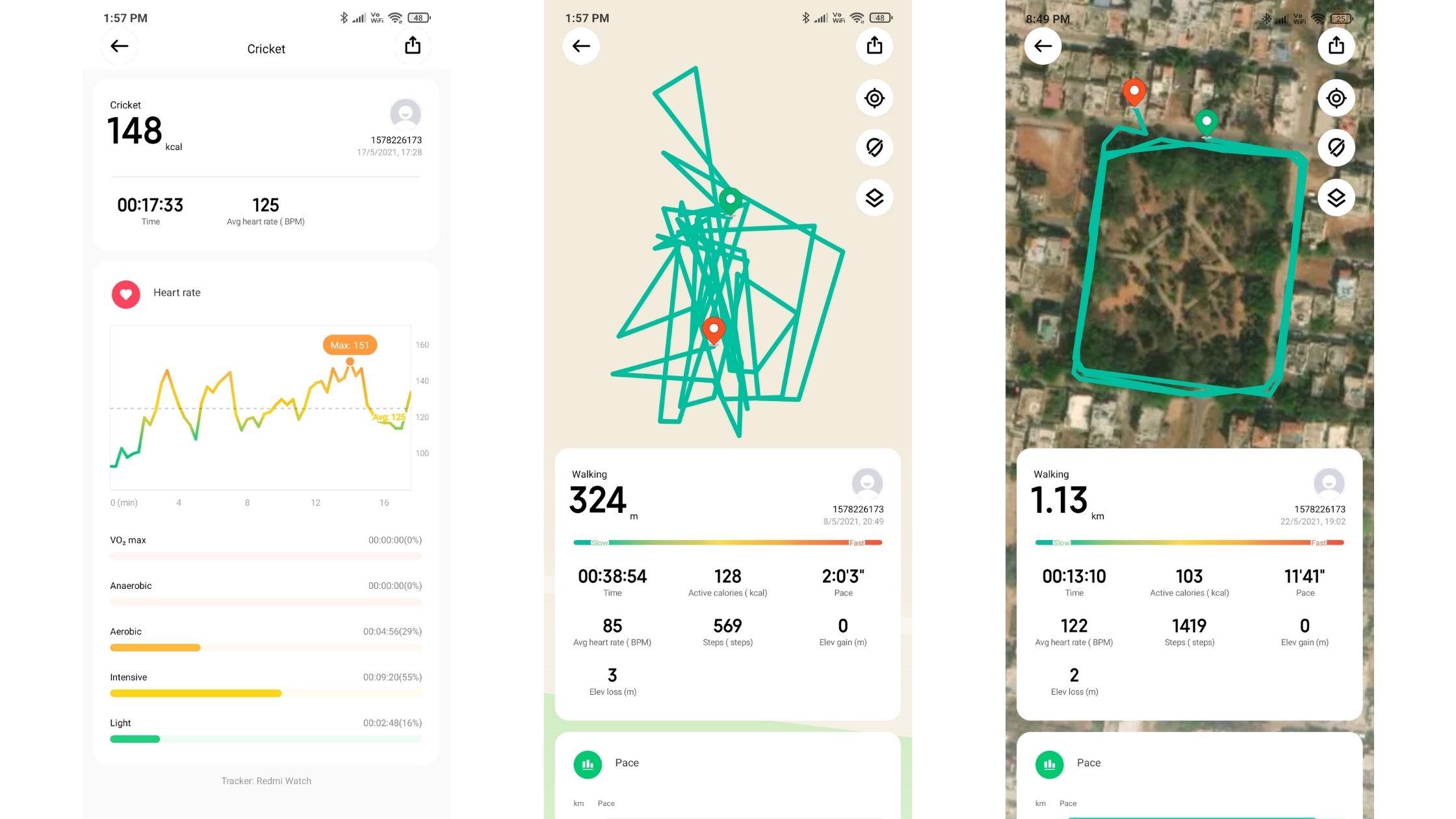

Fitness tracking
Out of the 11 sports modes present, we could try only a few of them including walking, freestyle, running, and cricket - both with and without a phone in our pocket. The walking and running data will be mapped on the application and we found it to be quite accurate. To get the precise GPS location, the watch takes a few seconds at the start.
It also records distance, time, calories burnt, pace, average heart rate, steps, elev gain, and elev loss. In addition, you also get cadence, height, heart rate graph as shown in the screenshot above. You can save screenshots and videos of the same. Cricket mode doesn't use the GPS, but it keeps track of time, average heart rate, and calories burnt. The GPS mapping is quite accurate and we were able to get precise tracking.
Overall, we found the tracking on the Redmi Watch to be fairly accurate - in our manual 100 steps test, it recorded 110 steps. While it might not be as accurate as of the Amazfit watches, the results are quite respectable.
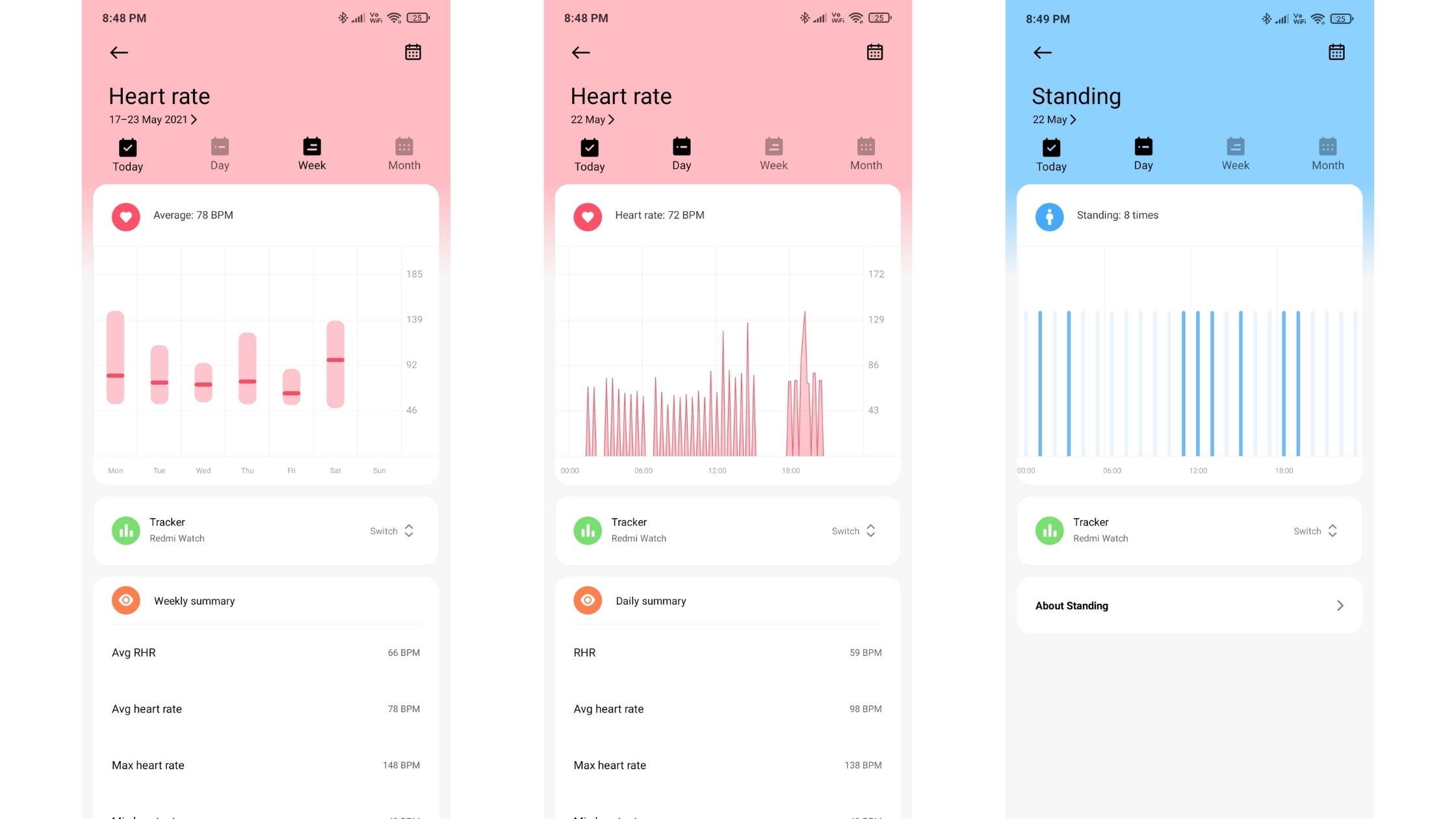

Health tracking
The heart rate sensor tracks your vitals 24x7, but there is no continuous heart rate monitoring. We had set it to every 30 minutes during our review. You can also set the timings for 1, 5, 10, or 30 minutes. You can also turn off the toggle in the settings and measure only when needed. Furthermore, you also get breathing exercises which can be set from 1 minute to 5 minutes with slow, moderate, and fast speed settings. The watch vibrates when you need to inhale and exhale so that you can keep your eyes off the screen and perform the exercise. There is also an ideal alert for those who want to opt-in for a reminder.
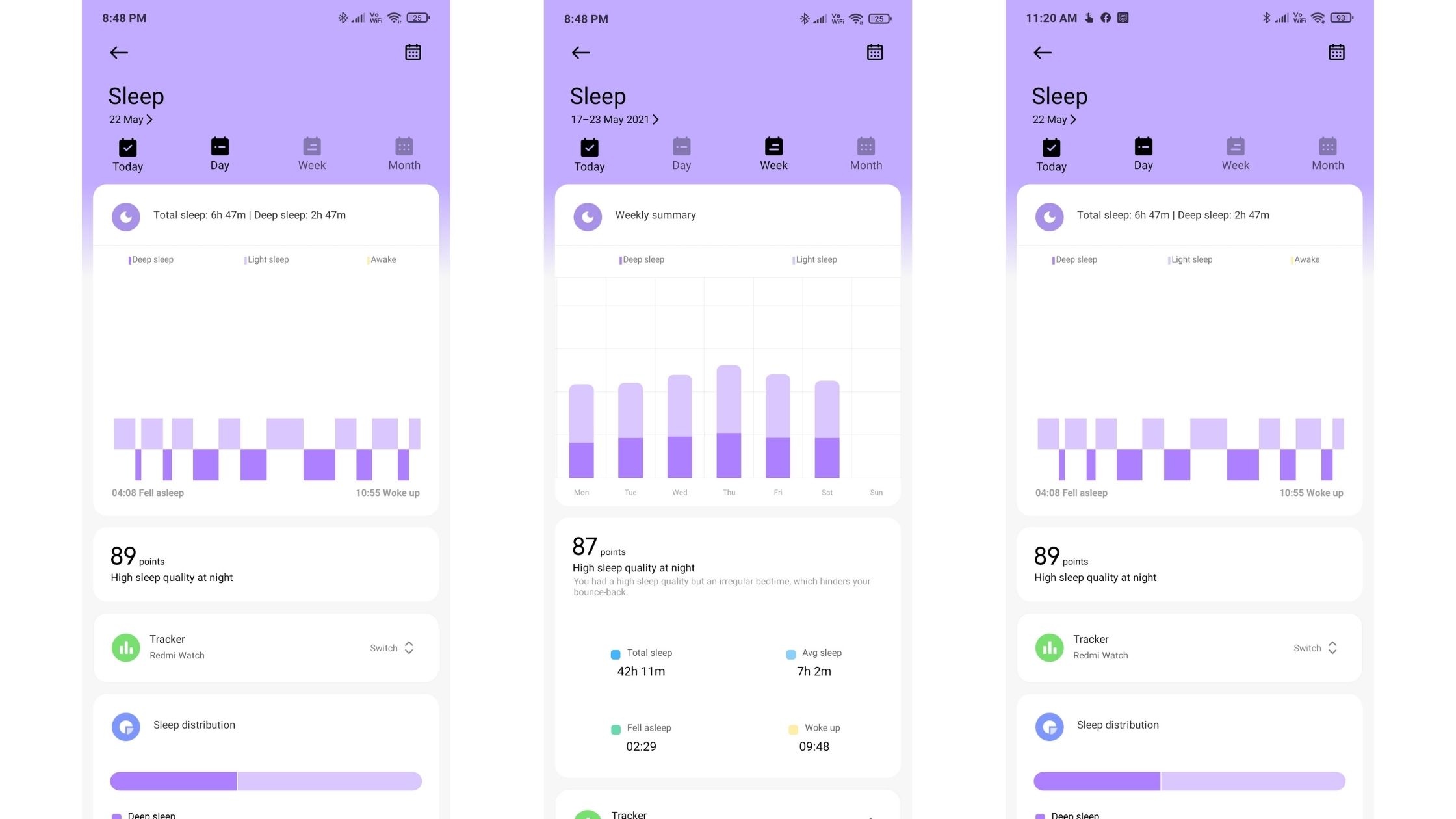
Sleep tracking
Almost all smartwatches ace when it comes to sleep trackers. The sleep tracking on Redmi Watch is accurate with complete sleep data such as deep sleep, light sleep, and sleep duration. You also get “fell asleep” and “woke time” with a neat graph and it also gives you a sleep score, which was always 85 to 90 in our case, but for the same sleep duration, the Amazfit watch gave a 70 to 80 score. The Redmi Watch doesn’t track your afternoon naps, we tried on multiple occasions, just to be sure.
Smart features


While the Redmi Watch is a fitness tracker at its core, it does offer a few smart features including silence or rejects calls, SMS, app notifications, find my phone, weather report, alarm, stopwatch, flashlight, and timer. You also get music control to skip tracks, play/pause, and control volume. The watch also shows emojis, but only the few common ones.





Other smart features include a screen lock with a password, compass, air pressure monitor, and even measure AQI level - which is great for a smartwatch at this price point. The notifications management is not quite good here and the notifications stay on the watch for at least a couple of hours. It is also worth mentioning that you cannot respond to any messages and sometimes the notifications arrive a few minutes late. Also, the notification area is best suited to display only short messages like a couple of lines and it won’t display any media such as images, gifs, etc.
Software and app experience




The Redmi Watch comes with Bluetooth 5.1 for connectivity and you will need to install and pair it with the Xiaomi Wear app for Android or Xiaomi Wear Lite if you are an iPhone user. Before diving into the app itself, let’s talk about the software experience on the watch. In one word, we felt the software and the UI to be drab.
Navigating through the watch can be done with the help of the button on the side and swipe and tap functions on the screen - these work well and the touch response is also great. But, the UI doesn’t have any animations or transitions - the UI feels plain and boring as it lacks any sort of fluidity or smoothness - especially when the phone’s UI these days come with a bunch of eye-catching animations and transition effect, the Redmi Watch UI feels boring as the company has implemented page to page scrolling here.





On the home screen, you can swipe on either side to get widgets for music, heart rate, sleep, weather, activities. These can be customized within the app and arranged in any order you want. Further, swiping down from the home screen brings up the notifications tab, which is pretty standard and swiping up will bring the quick settings tab with the following options - Flashlight, Raise to wake, lock, DND, 5-min wake, and Settings. To access the full menu, you have to click on the side button which brings up nine apps at once with a 3x3 grid. You get a total of 18 apps which are divided into two pages - again scrolling on the menu also feels plain as it lacks animation.
The first option in the menu is for a workout which brings all the 11 sports mode. The next option is ‘Activity’, which stores all the activities you’ve done in the past, and the third option is Stats which brings up current day’s stats such as steps, standing, calories, and more. In the second row, you get the heart rate option, sleep score, and breathing exercise.

Features like alarm, timer, stopwatch, weather, notification, Find my phone, flashlight, help, compass, air pressure, music control are all given as a separate app for the watch. Under the settings options you get watch faces, brightness control, DND, raise to wake, heart rate, idle alert, auto-lock, vibration, password, system settings, Bluetooth, and About options.
While the UI is good and kept pretty simple, we did miss out on the transitions and also, the lack of app labels in the menu might confuse many users as well.
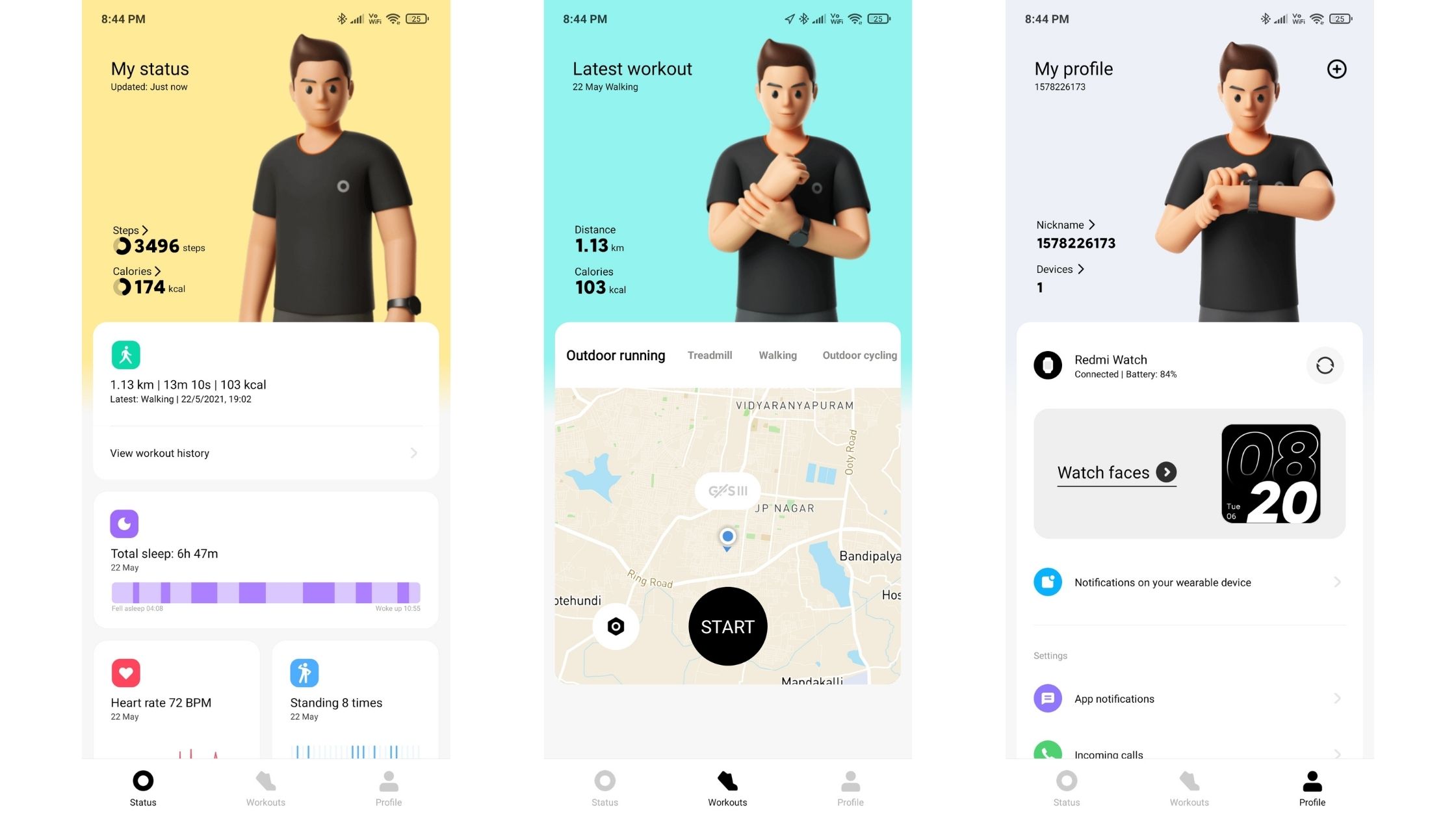
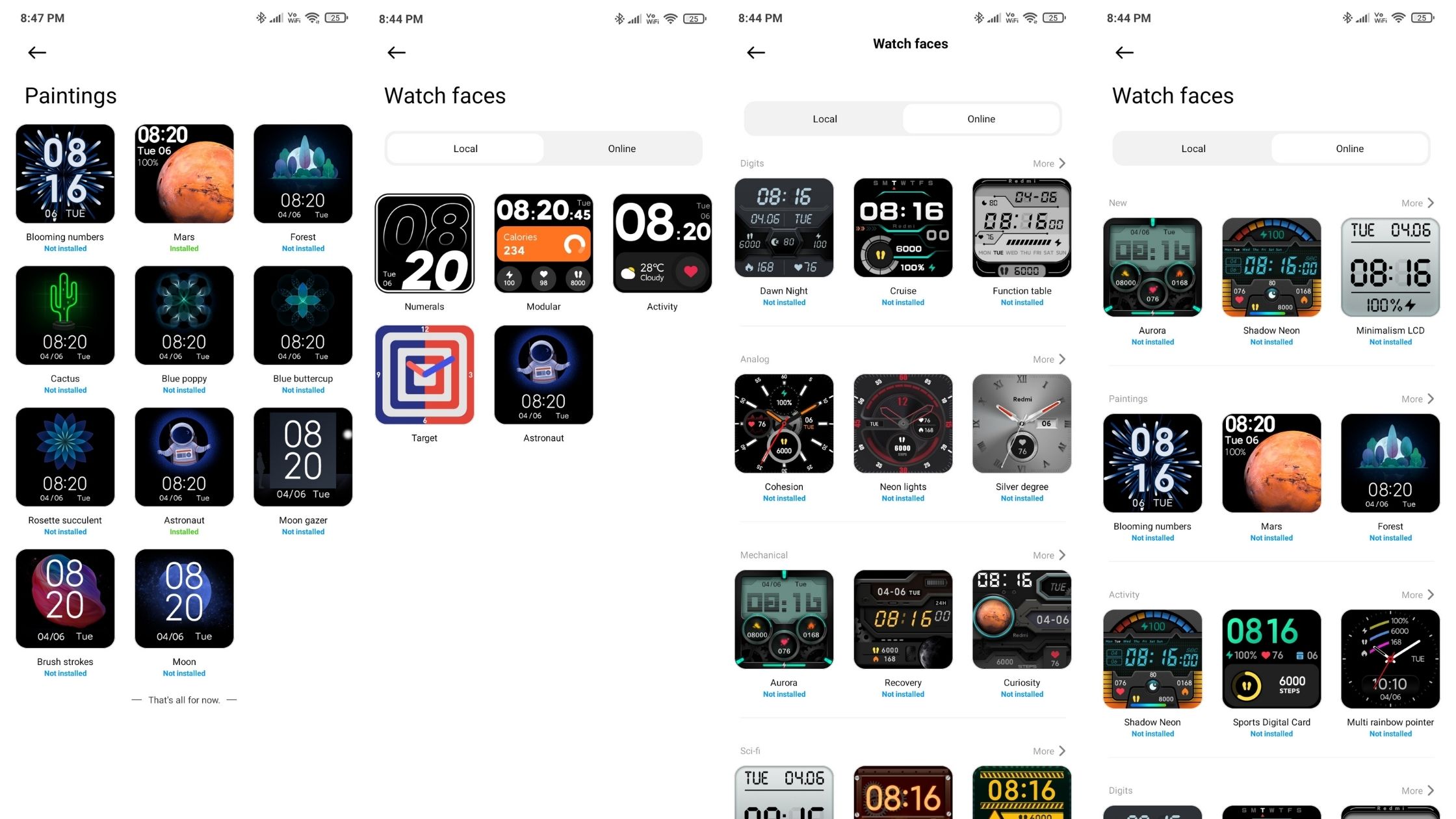
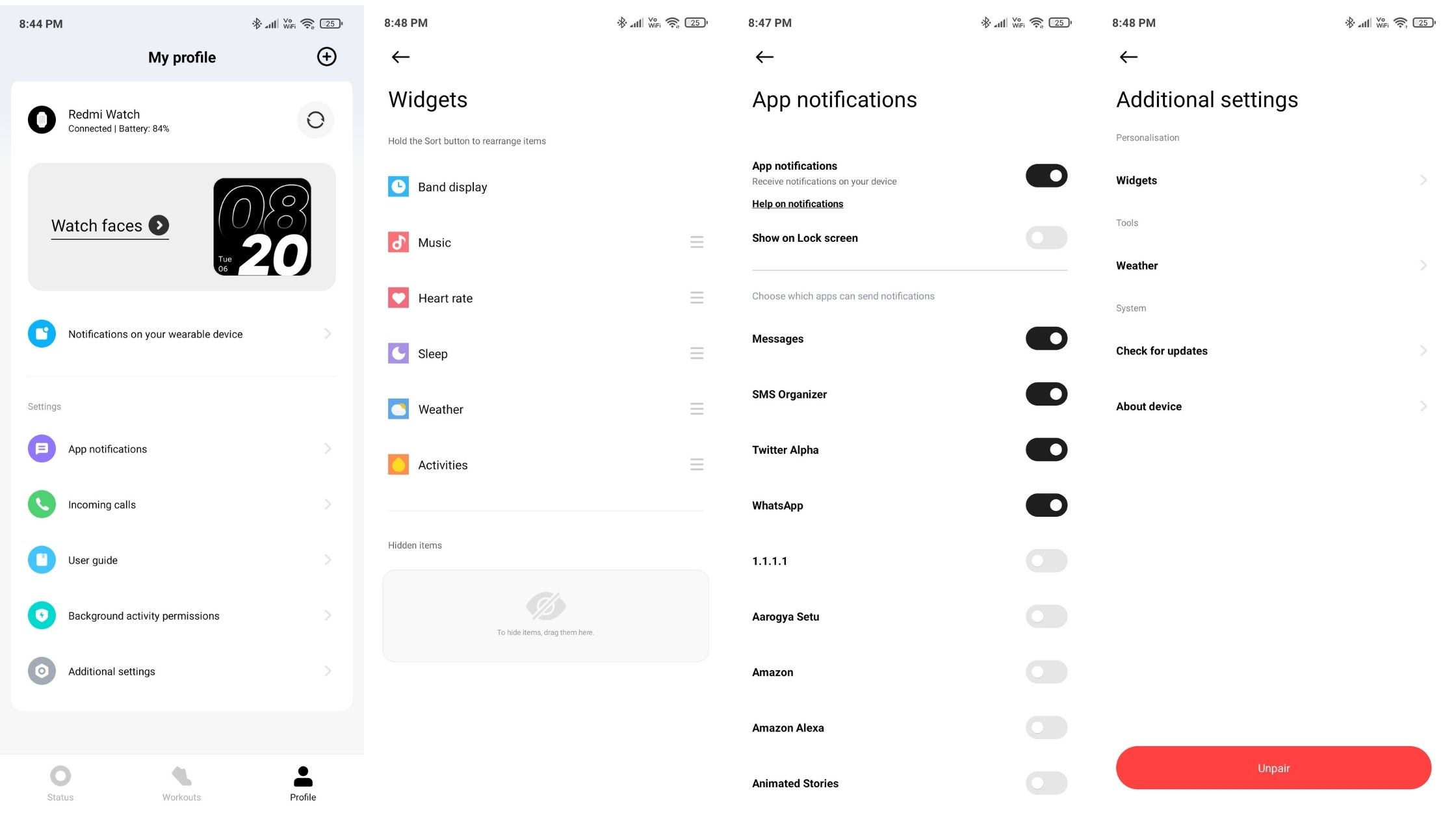
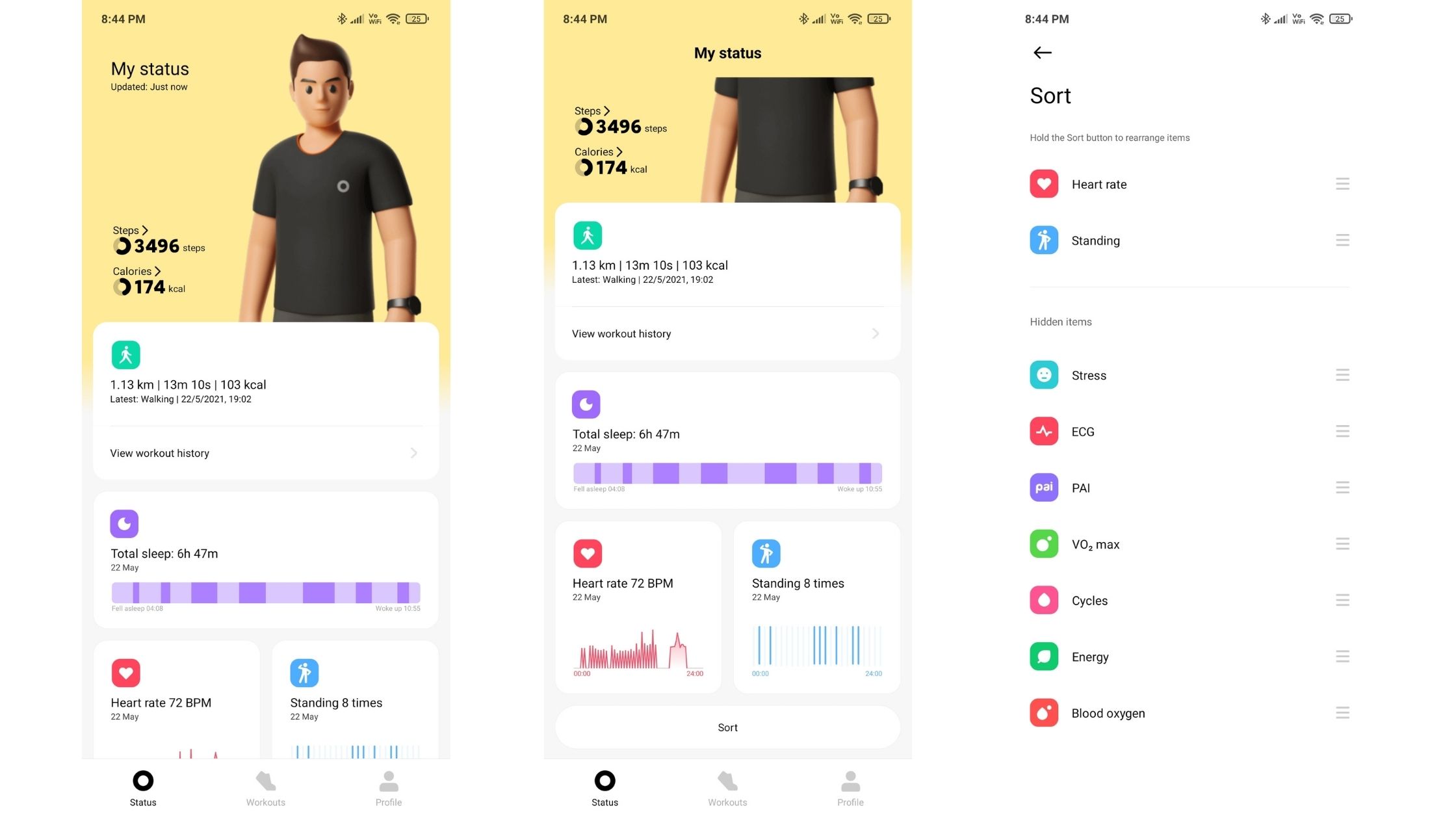
Once you pair the watch with the app, you are greeted with three tabs - Status, Workouts, and Profile - let’s take a look at each of them. The Status tab, as the name suggests, is for a quick status update on your daily activity. It gives you the number of steps taken, calories burnt, access to workout history, sleep data, heart rate data, standing data, and more - this page can be customized to add or remove elements to create your dashboard. Unwanted options can be hidden from the sort option.
In the workout tab, you get the last workout date with the activity. You can also start workouts such as outdoor run, treadmill, walking cycling from this tab. Lastly, the Profile tab shows the connected device with the battery left, the watch faces option wherein you can select from over 200 options with categories like new, painting, activity, digits, analogue, and more.
Further, you also customize from which apps you want to receive notifications. Incoming call alerts, user guide, background activity permissions are also present. Lastly, under the additional settings options, you get widgets options that you can set for the watch, weather, system updates and about the device. You won’t be able to add anything else apart from the mentioned options.
All in all, the companion app of the Redmi Watch is quite simple and easy to use. However, the insight provided is quite less compared to the Amazfit Bip U app - Zepp.
Battery life


The battery life is one area where usually the cheap wearables shine. The Redmi Watch is packed with a 230mAh battery 一 which is rated to last up to 9 days on a single charge. However, in our testing, we got around five to six days of battery life as our usage included notifications, GPS usage, heart rate monitoring, and more.
The five to six-day battery life is really good considering the number of activities we could do before the watch lost all the juice. However, it is also worth mentioning that, the more GPS you use, the more battery life degrades. With only GPS mode turned on, the wearable is said to last up to 10 hours.
As for the charging, the Redmi Watch comes with a magnetic charging cradle in the box that is quite big compared to the charging cradle of the Amazfit Bip U series. To completely charge the watch takes a little less than two hours.
Should I buy the Redmi Watch

Buy it if…
You want a good fitness tracker with GPS
While most smartwatches in the segment offer a bunch of sports modes, the Redmi Watch is one of the few smartwatches to feature an in-built GPS. The Redmi Watch tracks you runs independently of your phone.
You need a good battery life
Charging your wearable every day can be a pain. With Redmi Watch lasting at least 3 days with heavy usage and up to five days with regular usage, you will have fewer things to worry about.
You want something light on your wrist
The Redmi Watch just weighs 35 grams and is also comfortable to wear round the clock. The colour options of the watch and straps are also good enough to make it look cool for casual or formal wear.

Don’t buy it if…
You need a SpO2 sensor
Measuring blood-oxygen level during the current pandemic has become a new normal and the Redmi Watch misses on that. There are other smartwatches in the segment that offer the Sp02 monitoring.
You want a better UI
The Redmi Watch’s UI feels very unintuitive as it lacks any sort of animation, transitions or fluidness. The Amazfit Bip U series watches are much better in terms of animations and transitions.
You want more sports mode
The Amazfit Bip U and Bip U Pro offer more than 60 sports modes compared to the Redmi’s 11 sports modes.

| Specs | Redmi Watch | Bip U | Bip U |
|---|---|---|---|
| Display | 1.4" TFT LCD | 1.43" TFT LCD | 1.43" TFT LCD |
| Resolution | 320x320 | 320x302 | 320x302 |
| Bluetooth | v5.1 | v5.0 | v5.0 |
| Weight | 35g | 31g | 31g |
| Strap | 20mm | 20mm | 20mm |
| Sports mode | 11 | 60+ | 60+ |
| Protection | 5ATM | 5ATM | 5ATM |
| Built-in GPS | Yes | No | Yes |
| SpO2 | No | Yes | Yes |
| Battery | 230mAh, Up to 9 days | 230mAh, Up to 9 days | 230mAh, Up to 9 days |
| Alexa | No | No | Yes |
| Price | Rs 3,999 | Rs 3,999 | Rs 4,999 |
- Best smartwatches under Rs 10,000 in India for 2021
- Best smartwatch 2021: The top smartwatches
- Best smartwatches under Rs 15,000 in India
Want to know about the latest happenings in tech?
Follow TechRadar India on Twitter, Facebook and Instagram!
First reviewed: May 2021
from TechRadar - All the latest technology news https://ift.tt/3uephsk



No comments:
Post a Comment