Operating since 1997, Easyspace has been part of the domain registration and web hosting industry in the UK from the get-go. In 2004, it was purchased by iomart, a Scottish information technology and cloud computing company that was the first to offer consumer broadband connections in the UK. Easyspace has since greatly benefited from iomart’s investment into the network and infrastructure with ten self-run data centers that stretch across eight locations throughout England, Scotland, and Wales.
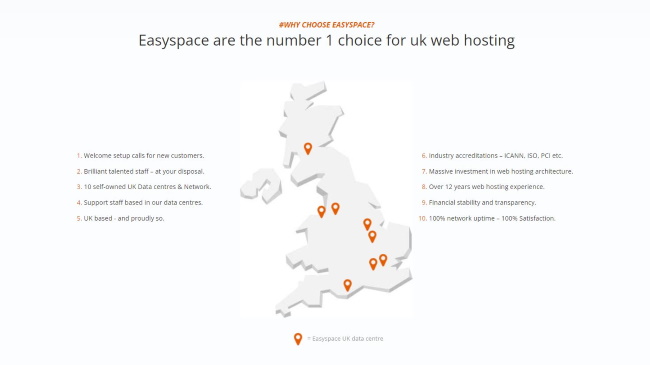
Easyspace takes satisfaction in the simplicity of its mission, and that’s to supply its customers with the “best service, uptime, and reliability.” Headquartered in Glasgow (the UK), Easyspace offers ten data centers in locations across the UK including London, Manchester, Nottingham, Gosport, St. Asaph, Leicester, Maidenhead, and (naturally) Glasgow. These data centers are monitored 24/7 and managed by Easyspace’s own technical team, which the company considers as one of its greatest assets.
If you want to find more about Easyspace’s network and infrastructure, its official site provides plenty of information on the subject. However, if you want to know a bit more about the company itself, you’ll have to get off the beaten track since the official site is somewhat secretive.
- Want to try Easyspace? Check out the website here
To be fair, it still goes into the details about how the site itself looked over the years, from “basic with bright colors” to “eye-catcher” we have today. Today, the site looks overwhelmingly orange, modern, and very convenient to use. It will also lead you to Easyspace’s official blog which features everything a blog should have, although it isn’t too enthusiastically updated.
Fans of social networking websites can follow Easyspace on Facebook, Twitter, LinkedIn, and YouTube, where some accounts feel lively while others are almost dead to the world.
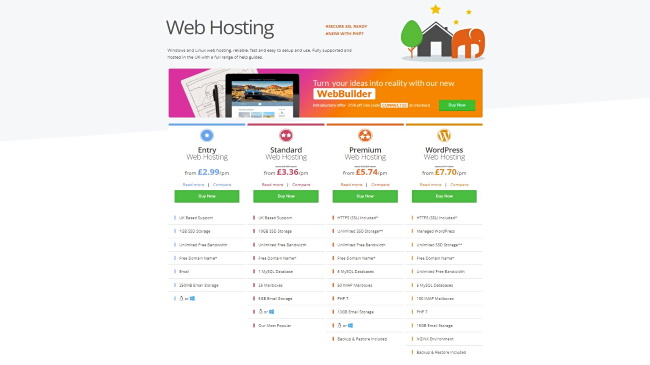
Pricing
With Easyspace you can decide between various hosting types including shared hosting (entry-level, standard, premium, and WordPress-oriented), cloud and VPS hosting (where you’ll find highly flexible solutions), and dedicated server hosting (where you can opt between pre-built and custom servers). In addition to hosting, Easyspace offers Microsoft 365 packages, business email, SSL certificates, a website builder, web design solutions, and management services.
With all shared hosting plans you can opt between Linux and Windows, even with the entry-level one, and for the same price. The most pocket-friendly plan Entry starts at £2.99 ($4.05) and provides a single site, one free domain name for a year, countless subdomains, 1GB of storage space (that’s hardly enough), unlimited bandwidth, but no SSL certificate. To get a free SSL certificate, you’ll have to go with the “Premium” plan at least, and even then it will be yours for one year only.
There are no free trials or refunds with Easyspace, so consider everything very carefully before giving them a chance.
Easyspace isn’t too flexible with the payment methods allowing its customers to pay with their credit/debit cards (Visa, MasterCard, Discover, American Express) and PayPal.
Ease of use
Tap into “Web Hosting”, select a hosting type, hit “Read more” and “Compare” options to get a clearer picture of features you’re going to get with each plan, and (after some consideration) opt for one of them by clicking “Buy Now”. Afterward, you’ll get an opportunity to further configure your plan. Although selecting a plan shouldn’t be complicated, if you’re not certain which one is best for you, don’t hesitate to contact the pre-sales support staff.
After picking out a plan, you’ll be asked to select a billing period (three months, or one, two, three, four, or five years), an operating system (Linux or Windows), and whether to include email with the hosting package (it’s free). After this, you’ll be prompted to add a domain name, some of which are available at a bargain price.
When it's all set and done, you’ll have to create an account with Easyspace (or sign in if you already got one), and for that, you’ll have to provide your full name, both email and physical address, telephone number, and a sturdy password. After adding payment information and completing a purchase, you should get a welcome call so prepare any questions you might have. However, if you’re not from the UK, you might just get an email instead.
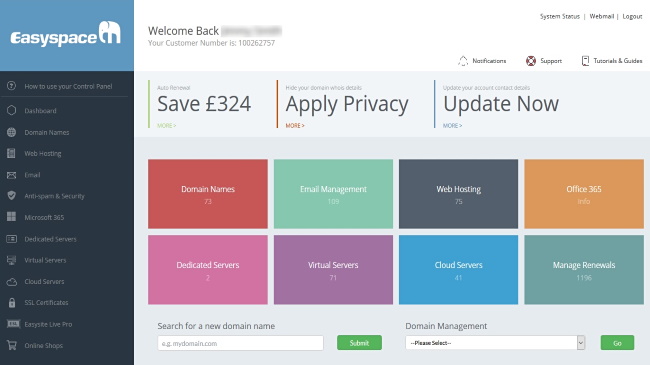
Easyspace’s custom control panel is simple-looking and easy to use with its familiar layout, colored tiles for every area, and handy sidebar menu. There are no one-click installs, which would have been bad news if you couldn’t request the technical team to install WordPress (or any other useful app) on your behalf. If you went with a WordPress-oriented plan, then WordPress will be installed automatically for you. We should also note that users that purchased cloud-based packages can expect to get either cPanel or Plesk as their control panel.
As for site building tools, Easyspace also provides a WebBuilder which comes with plenty of in-depth guides, both in textual and video format. It also comes at an extra cost.
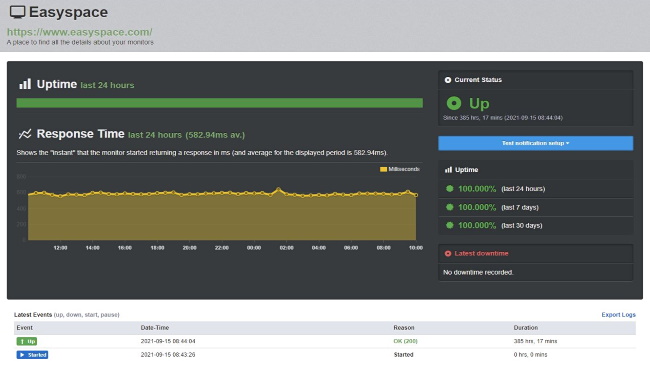
Speed and experience
Even though Easyspace seldom mentions speed on its site, it seems it has nothing to worry about when it comes to speedy performance. According to our trusty tool of choice GTmetrix, Easyspace’s official site took 2.2 seconds to fully load and a total of 70 requests at the same time. The site also mastered all other vital speed measuring metrics (largest contentful paint, total blocking time, and cumulative layout shift) but not enough to earn a top grade. Nevertheless, GTmetrix rated the site with a respectable B (89%), which was only one percent away from an A.
As for uptime, Easyspace guarantees an impressive 100% of it. Although it seemed unlikely that they would fulfill this, after monitoring the site’s uptime for two weeks via UptimeRobot we were proved otherwise. There was no downtime at all and no major oscillation in response time to boot, all of which is an unspoken promise of reliable performance.
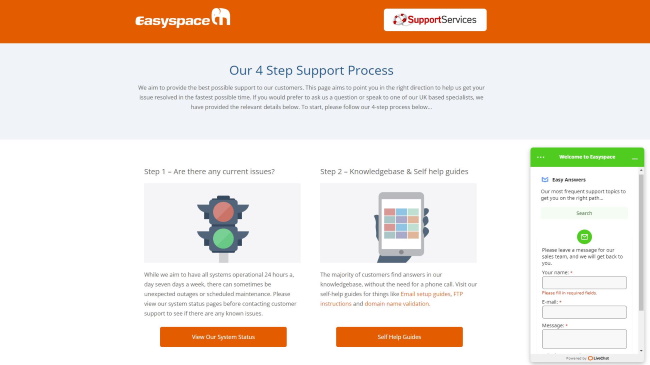
Support
If you run into trouble with your website, or simply want to throw a question or two, your best bet is to get in touch with Easyspace’s staff via live chat. It is supposed to be available round-the-clock, but our experience tells us that you’ll be better off trying to reach them during office hours. Alternatively, you can give them a ring Monday to Friday from 9:00 AM to 5:30 PM, submit a support ticket, or send them an email.
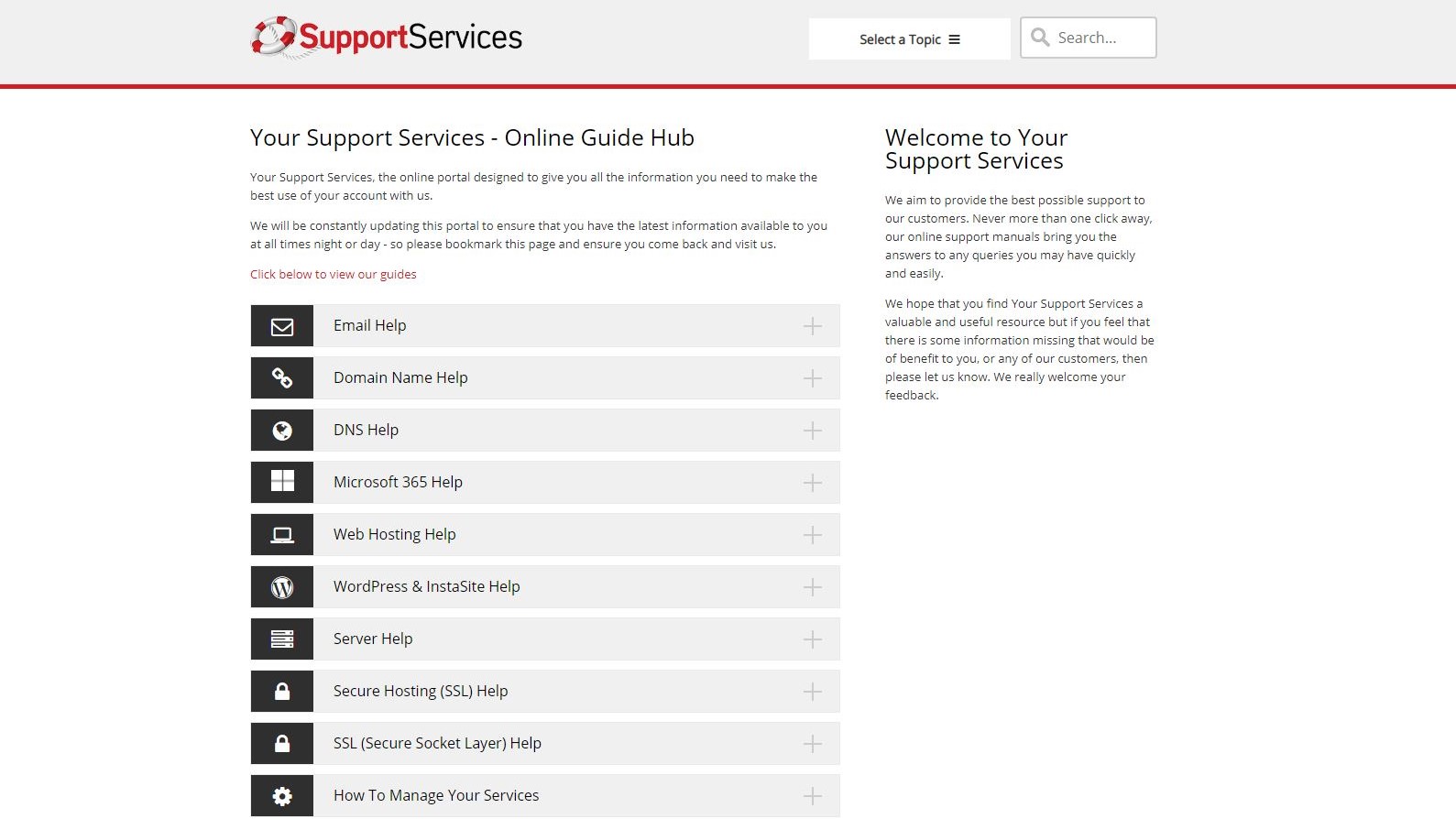
As for self-support options, Easyspace’s support section offers a “System Status” page and a comprehensive knowledgebase well-stocked with step-by-step guides. These guides are separated into ten suitable sections (like email help, hosting help, server help, and such) which are further divided into more specific subjects. As far as we can see, most of the guides follow the rule “show, don’t tell” and seem pretty user-friendly.
The competition
If you are looking for a UK-based host with a similar scope of options and features, but with a 30-day money-back guarantee, check out Heart Internet. This company also provides its users with an industry-standard cPanel with Linux-based packages (and Plesk for Windows), so if that’s your thing, take them up on the offer.
Both Certa Hosting and Easyspace are UK-based hosts quite similar in terms of hosting types, options, and available features. That being said, if you are looking to save some money, Certa Hosting’s solutions come a bit cheaper and with more freebies, such as weekly backups, a 30-day money-back guarantee, and a website builder.
Bluehost offers affordable hosting packages but with a wider variety of features (abundance of apps for one-click installation, an SSL certificate, and a money-back guarantee among other things). However, since all of Bluehost’s data centers are US-based, while Easyspace’s centers are based in the UK, this may be a critical point for some users.
Much like Bluehost, HostGator is a user-friendly host from the USA with a bit of something for just about everyone’s needs, from sharp-witted bloggers to business owners. If you don’t mind hosting your site in the USA, with HostGator you’ll get unlimited disk space, unmetered bandwidth, a free domain (with yearly plans), an SSL certificate, one-click installs, a website builder, and a generous 45-day money-back guarantee which will give you enough time to make up your mind.
Final verdict
With a wide variety of reasonably priced hosting solutions that come with all the essential features you need for a successful start, there isn’t much to dislike about Easyspace. A welcome setup call, 24/7 support, and in-depth guides are likely to attract less tech-savvy users, while superb speed performance and ten self-run data centers across the UK will easily charm everyone, especially the users from the Old Blighty.
If you’re looking for a host from the UK and don’t mind the lack of a free trial or refund policy, Easyspace might be one of the top choices for you. If that is not the case, hosts like HostGator and Bluehost will give you plenty of time before compelling you to part with your money permanently.
- Best overall web hosting services
- Best cloud hosting providers
- Best Linux web hosting services
- Best e-commerce hosting
- Best dedicated server hosting
- Best small business web hosting
- Best Windows hosting services
- Best managed web hosting
- Best green web hosting
- Best business web hosting
- Best colocation hosting
- Best email hosting providers
- Best VPS hosting providers
- Best web hosting resellers
from TechRadar - All the latest technology news https://ift.tt/3o4os5u


No comments:
Post a Comment